Recent Updates to Microsoft Intune - Service Release 2308
In response to popular demand from Intune users, some significant new capabilities and features were incorporated into Microsoft Intune to help...
1 min read
cloudservuscom Aug 24, 2023 10:01:31 AM
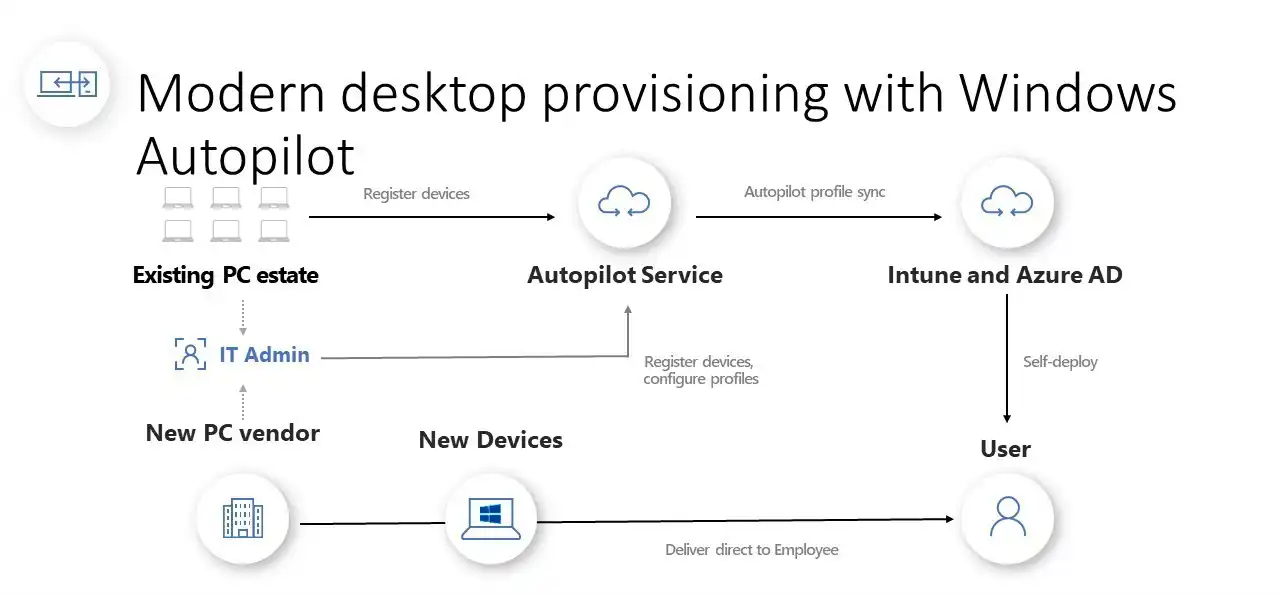
Microsoft Intune and Windows Autopilot are two separate technologies that complement each other by allowing businesses to setup and pre-configure new devices, like smartphones and desktop computers, and provide cloud-based endpoint management.
Microsoft Intune and Windows Autopilot ensure that IT teams don’t have to worry about the complexities of infrastructure management and have more simplified and intuitive processes for enabling these capabilities.
Businesses need solutions that help them to enhance the efficiency of their modern cloud work environment and simplify device management. Microsoft Intune and Windows Autopilot provide this solution, improving IT operations by giving IT teams the capabilities to:
Microsoft Intune is a cloud endpoint management solution that securely manages and simplifies user access, identities, apps, and devices.
Windows Autopilot is a collection of technologies used to set up and pre-configure new devices, getting them ready for productive use, like setting up Windows PCs or HoloLens 2 devices. This streamlines Windows installations by applying settings and policies and installing apps.
When Windows Autopilot is deployed, you can manage Windows devices using Microsoft Intune, but you must have an Azure AD premium subscription.
Basically, Microsoft Intune and Windows Autopilot are used in conjunction as part of a comprehensive solution for device security, management, and deployment. They help IT teams maintain their operations' control, efficiency, and security - regardless of business scale and complexity.
Businesses are moving to hybrid remote work environments but are challenged in managing and securely provisioning devices for employees who need to collaborate in a range of scenarios.
Microsoft Intune enables the management of company and personal devices, including support for Android, Android Open Source Project (AOSP), iOS/iPadOS, macOS, and Windows client devices.
This includes simplified app management from private app stores or Microsoft 365 apps, automated policy deployments, company portal self-service features, integrated mobile threat defense services, and a web-based admin center.
Microsoft Intune even integrates with other Microsoft products and services, like Microsoft Autopilot, the configuration manager, endpoint analytics, Microsoft 365, Microsoft Defender for Endpoint, and Windows Autopatch.
We at CloudServus are committed to helping organizations manage their cloud work environments, ensuring they understand the complexities of endpoint management and the constantly evolving Microsoft technologies enabling their journey.
Contact us at CloudServus to start fully utilizing Microsoft Intune and Windows Autopilot with our comprehensive endpoint management services.
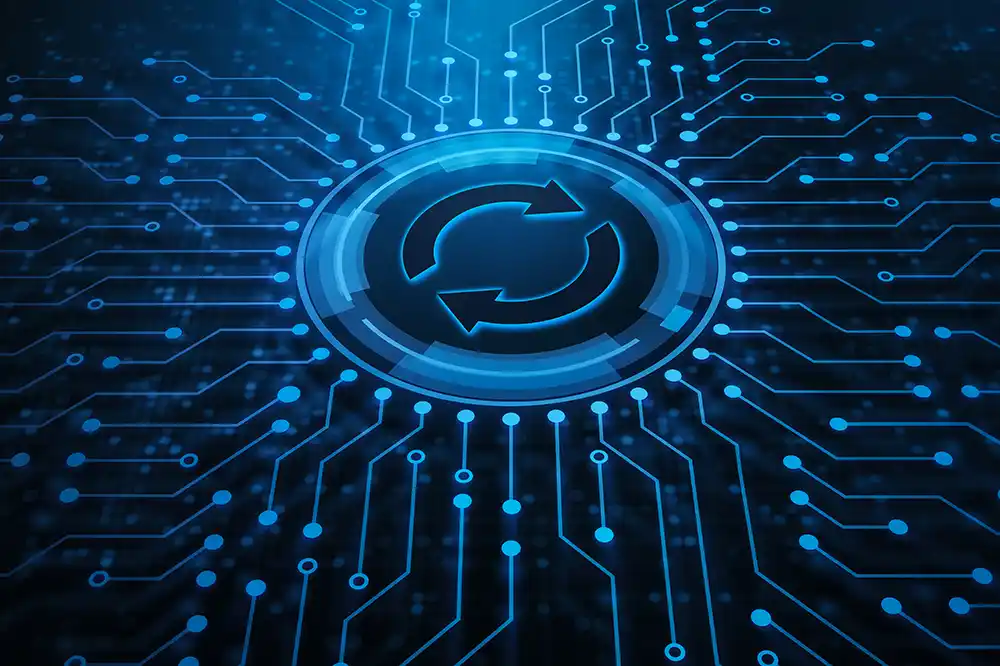
In response to popular demand from Intune users, some significant new capabilities and features were incorporated into Microsoft Intune to help...

Let’s face it. The workplace is a lot different than it used to be. There are a growing number of devices alongside an evolution of hybrid-remote...

Windows Autopilot has some key features that make it even easier to manage devices. There are new improvements to profile resilience, feature...