Top Microsoft Technology Trends to Watch in 2025
As we step into 2025, Microsoft continues to be at the forefront of innovation, driving technological advancements that redefine how businesses...
2 min read
Dave Rowe Dec 12, 2024 10:03:02 AM

As businesses strive to stay competitive, leveraging artificial intelligence (AI) is no longer optional—it’s essential. For organizations already invested in Microsoft’s ecosystem, integrating AI into existing applications can drive innovation, streamline operations, and enhance customer experiences. As a Microsoft Solutions Partner, CloudServus is here to guide you through the process of seamlessly embedding Microsoft AI into your workflows.
AI has evolved from being a futuristic concept to a practical tool for solving real-world challenges. Here’s what it can bring to your business applications:
Enhanced Decision-Making: AI-powered analytics can process vast amounts of data, uncovering actionable insights that help you make informed decisions.
Automation at Scale: Automate repetitive tasks and workflows to free up your team for strategic initiatives.
Improved Customer Experience: AI chatbots and sentiment analysis tools can personalize interactions, ensuring your customers feel heard and valued.
Operational Efficiency: AI can optimize supply chains, predict maintenance needs, and streamline back-office functions.
Microsoft offers a suite of AI tools that integrate seamlessly with its ecosystem, enabling businesses to achieve these outcomes:
Azure OpenAI Service: Add natural language processing and generative AI capabilities to your applications.
Azure Cognitive Services: Access pre-built APIs for vision, speech, language, and decision-making.
Power Automate with AI Builder: Use AI to create workflows that intelligently respond to business triggers.
Dynamics 365 Copilot: Enhance CRM and ERP functions with AI-driven insights and recommendations.
Evaluate Your Business Needs: Identify areas in your business processes that could benefit from AI. Are there repetitive tasks to automate? Insights you’re missing? Opportunities for better customer engagement? If you need assistance in determining how AI can be integrated into your business, allow us to assist you with our AI Readiness Assessment.
Leverage Existing Microsoft Investments: Assess your current Microsoft ecosystem—whether it’s Azure, Dynamics 365, or Power Platform—to identify opportunities for AI integration without starting from scratch.
Choose the Right AI Tools: Select Microsoft AI tools that align with your business goals. For instance, if you need advanced analytics, Azure Machine Learning might be a fit. For customer service, consider integrating AI-powered chatbots into Microsoft Teams or Dynamics 365.
Develop and Deploy AI Models: Use Azure’s AI and machine learning tools to build models tailored to your business needs. Alternatively, we can help you implement pre-built models to save time and resources.
Test and Optimize: AI is only as effective as its training data and algorithms. Test your integration rigorously and refine it based on real-world performance.
Monitor and Scale: AI is a dynamic tool that requires ongoing monitoring. Use Microsoft’s built-in tools to track performance and scale your AI capabilities as your business grows.
Customer Support: Dynamics 365 Copilot can help agents resolve customer issues faster by providing real-time suggestions and automating responses.
Sales and Marketing: Use Power BI with AI-driven insights to predict customer behavior, segment audiences, and personalize outreach.
Operations: Azure AI’s predictive capabilities can anticipate equipment failures, optimize inventory levels, and improve supply chain efficiency.
Human Resources: AI Builder in Power Automate can process resumes, schedule interviews, and streamline employee onboarding.
Integrating AI into existing applications can be a complex journey, but CloudServus simplifies the process. As a Microsoft Solutions Partner, we bring:
Deep Expertise: Our team understands the intricacies of Microsoft’s AI ecosystem.
Tailored Solutions: We customize AI integrations to meet your unique business needs.
Proactive Support: From deployment to scaling, we’re here every step of the way.
Ready to harness the power of Microsoft AI? Let CloudServus help you transform your business applications into intelligent tools that drive measurable outcomes. Talk to one of our experts about our AI Assessment with us to identify how Microsoft AI can optimize your operations, enhance customer engagement, and drive efficiency. Contact us today to unlock the full potential of AI for your business.
Whether you’re looking to enhance customer experiences, streamline operations, or gain a competitive edge, integrating Microsoft AI with CloudServus ensures you’re ready for the future. Let’s innovate together.

As we step into 2025, Microsoft continues to be at the forefront of innovation, driving technological advancements that redefine how businesses...

As a proud Microsoft Solutions Partner, CloudServus is excited to dive into Microsoft Copilot for Security, set to be globally available on April 1,...
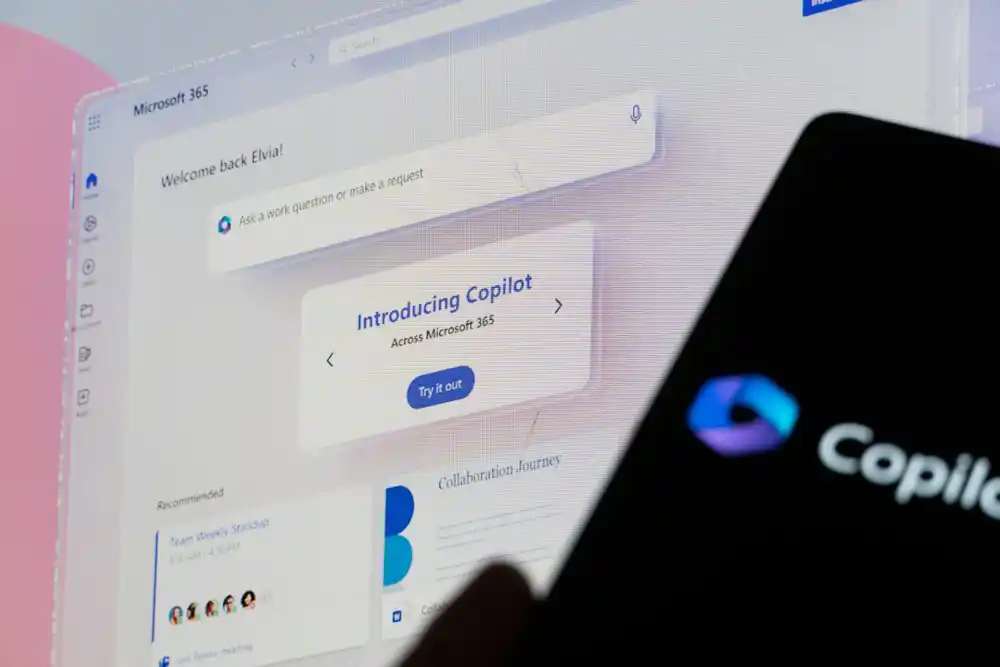
The Copilot products just keep coming! Microsoft Copilot for Service and Copilot for Sales became generally available through the New Commerce...