Upgrading from Exchange 2010 to Exchange 2013 on Windows 2012 (Part 2)
In my previous post on Upgrading from Exchange 2010 to Exchange 2013 on Windows 2012 (Part 1), we covered the prerequisites to installing Exchange...
On April 2, 2013, Microsoft release Cumulative Update 1 for Exchange Server 2013. For details about this update visit Description of Cumulative Update 1 for Exchange Server 2013.
The RTM version of Exchange 2013 is Version 15.0 (Build 516.32). This CU will update the system to Version 15.0 (Build 620.29).
Install Exchange 2013 Cumulative Update 1
![image_thumb[3] image_thumb[3]](https://www.cloudservus.com/hs-fs/hubfs/Imported_Blog_Media/image_thumb3_thumb2.png?width=244&height=130&name=image_thumb3_thumb2.png)
![image_thumb[4] image_thumb[4]](https://www.cloudservus.com/hs-fs/hubfs/Imported_Blog_Media/image_thumb4_thumb1.png?width=244&height=138&name=image_thumb4_thumb1.png)
![image_thumb[5] image_thumb[5]](https://www.cloudservus.com/hs-fs/hubfs/Imported_Blog_Media/image_thumb5_thumb1.png?width=244&height=215&name=image_thumb5_thumb1.png)
![image_thumb[6] image_thumb[6]](https://www.cloudservus.com/hs-fs/hubfs/Imported_Blog_Media/image_thumb6_thumb1.png?width=244&height=214&name=image_thumb6_thumb1.png)
![image_thumb[7] image_thumb[7]](https://www.cloudservus.com/hs-fs/hubfs/Imported_Blog_Media/image_thumb7_thumb2.png?width=244&height=214&name=image_thumb7_thumb2.png)
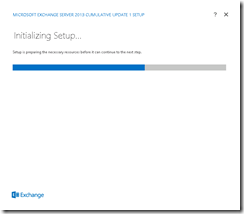
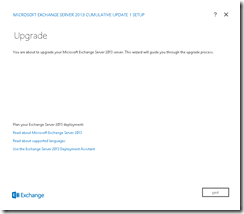
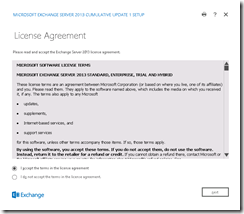
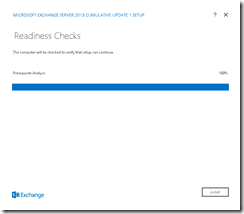
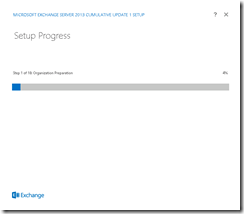
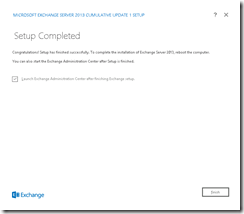

In my previous post on Upgrading from Exchange 2010 to Exchange 2013 on Windows 2012 (Part 1), we covered the prerequisites to installing Exchange...
Microsoft Exchange Server 2013 was released a few months ago, but not many people could do much with it, since it didn’t support co-existence with...
Well, I’ve run into multiple issues with this task, so I might as well write a post on how to successfully update your Exchange 2010 Edge server to...