Full Azure AD P1 is coming to M365 Premium
Full Azure AD P1 is coming to M365 Premium ⚡ For our customers under 300 employees, Azure Active Directory Plan 1 is coming to M365 Business...
When making changes to Active Directory, like Schema updates, it is recommended to make a backup of AD. It is also recommended to perform these changes on an offline Domain Controller, perform your tests, and the only then replicate the changes to the remaining DCs. The topic of this article is about backing up AD.
NTDSutil provides a mechanism to perform backups on your domain controllers.
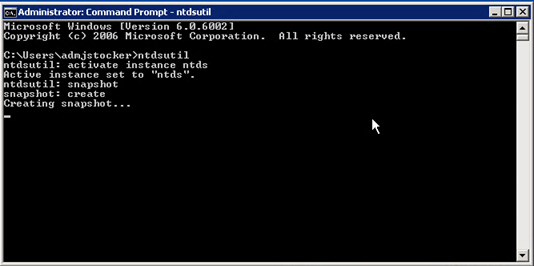
For more details on NTDSutil: http://technet.microsoft.com/en-us/library/cc753343(v=WS.10).aspx
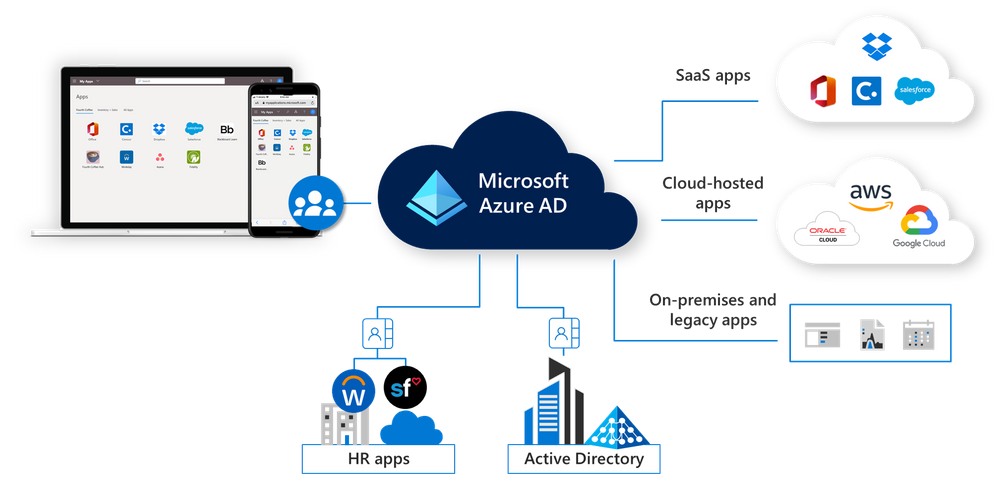
Full Azure AD P1 is coming to M365 Premium ⚡ For our customers under 300 employees, Azure Active Directory Plan 1 is coming to M365 Business...
This is an article I first published a couple of years ago to check what schema version a customer was running when performing an Exchange upgrade....
A couple of years ago, Ross Smith IV gave a presentation on how Outlook client’s connection to Exchange 2010 Client Access Servers (CAS). Part of...